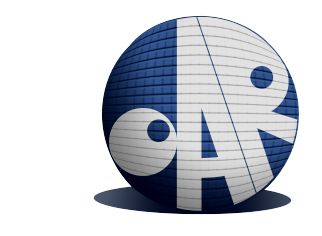Configuration file¶
Be careful, the syntax of this file must be bash compliant(so after editing you must be able to launch in bash ‘source /etc/oar.conf’ and have variables assigned). Each configuration tag found in /etc/oar.conf is now described:
Database type : you can use a MySQL or a PostgreSQL database (tags are “mysql” or “Pg”):
DB_TYPE=PgDatabase hostname:
DB_HOSTNAME=127.0.0.1 - Database port:: DB_PORT=5432Database base name:
DB_BASE_NAME=oarDataBase user name:
DB_BASE_LOGIN=oarDataBase user password:
DB_BASE_PASSWD=oar
DataBase read only user name:
DB_BASE_LOGIN_RO=oar_ro
DataBase read only user password:
DB_BASE_PASSWD_RO=oar_roOAR server hostname:
SERVER_HOSTNAME=localhost
OAR server port:
SERVER_PORT=6666When the user does not specify a -l option then oar use this:
OARSUB_DEFAULT_RESOURCES="/resource_id=1"Force use of job key even if –use-job-key or -k is not set in oarsub:
OARSUB_FORCE_JOB_KEY="no"
Specify where we are connected in the deploy queue(the node to connect to when the job is in the deploy queue):
DEPLOY_HOSTNAME="127.0.0.1"
Specify where we are connected with a job of the cosystem type:
COSYSTEM_HOSTNAME="127.0.0.1"
Set the directory where OAR will store its temporary files on each nodes of the cluster. This value MUST be the same in all oar.conf on all nodes:
OAR_RUNTIME_DIRECTORY="/tmp/oar_runtime"Specify the database field to use to fill the file on the first node of the job in $OAR_NODE_FILE (default is ‘network_address’). Only resources with type=default are displayed in this file:
NODE_FILE_DB_FIELD="network_address"Specify the database field that will be considered to fill the node file used by the user on the first node of the job. for each different value of this field then OAR will put 1 line in the node file(by default “cpu”):
NODE_FILE_DB_FIELD_DISTINCT_VALUES="core"By default OAR uses the ping command to detect if nodes are down or not. To enhance this diagnostic you can specify one of these other methods ( give the complete command path):
OAR taktuk:
PINGCHECKER_TAKTUK_ARG_COMMAND="-t 30 broadcast exec [ true ]"If you use sentinelle.pl then you must use this tag:
PINGCHECKER_SENTINELLE_SCRIPT_COMMAND="/var/lib/oar/sentinelle.pl -t 30 -w 20"OAR fping:
PINGCHECKER_FPING_COMMAND="/usr/bin/fping -q"OAR nmap : it will test to connect on the ssh port (22):
PINGCHECKER_NMAP_COMMAND="/usr/bin/nmap -p 22 -n -T5"OAR generic : a specific script may be used instead of ping to check aliveness of nodes. The script must return bad nodes on STDERR (1 line for a bad node and it must have exactly the same name that OAR has given in argument of the command):
PINGCHECKER_GENERIC_COMMAND="/path/to/command arg1 arg2"OAR log level: 3(debug+warnings+errors), 2(warnings+errors), 1(errors):
LOG_LEVEL=2OAR log file:
LOG_FILE="/var/log/oar.log"If you want to debug oarexec on nodes then affect 1 (only effective if DETACH_JOB_FROM_SERVER = 1):
OAREXEC_DEBUG_MODE=0
Set the granularity of the OAR accounting feature (in seconds). Default is 1 day (86400s):
ACCOUNTING_WINDOW="86400"
OAR informations may be notified by email to the administror. Set accordingly to your configuration the next lines to activate this feature:
MAIL_SMTP_SERVER="smtp.serveur.com" MAIL_RECIPIENT="user@domain.com" MAIL_SENDER="oar@domain.com"Set the timeout for the prologue and epilogue execution on computing nodes:
PROLOGUE_EPILOGUE_TIMEOUT=60Files to execute before and after each job on the first computing node (by default nothing is executed):
PROLOGUE_EXEC_FILE="/path/to/prog" EPILOGUE_EXEC_FILE="/path/to/prog"Set the timeout for the prologue and epilogue execution on the OAR server:
SERVER_PROLOGUE_EPILOGUE_TIMEOUT=60
Files to execute before and after each job on the OAR server (by default nothing is executed):
SERVER_PROLOGUE_EXEC_FILE="/path/to/prog" SERVER_EPILOGUE_EXEC_FILE="/path/to/prog"Set the frequency for checking Alive and Suspected resources:
FINAUD_FREQUENCY=300
Set time after which resources become Dead (default is 0 and it means never):
DEAD_SWITCH_TIME=600
Maximum of seconds used by a scheduler:
SCHEDULER_TIMEOUT=20Time to wait when a reservation has not got all resources that it has reserved (some resources could have become Suspected or Absent since the job submission) before to launch the job in the remaining resources:
RESERVATION_WAITING_RESOURCES_TIMEOUT=300
Time to add between each jobs (time for administration tasks or time to let computers to reboot):
SCHEDULER_JOB_SECURITY_TIME=1
Minimum time in seconds that can be considered like a hole where a job could be scheduled in:
SCHEDULER_GANTT_HOLE_MINIMUM_TIME=300
You can add an order preference on resource assigned by the system(SQL ORDER syntax):
SCHEDULER_RESOURCE_ORDER="switch ASC, network_address DESC, resource_id ASC"
You can specify resources from a resource type that will be always assigned for each job (for example: enable all jobs to be able to log on the cluster frontales). For more information, see the FAQ:
SCHEDULER_RESOURCES_ALWAYS_ASSIGNED_TYPE="42 54 12 34"This says to the scheduler to treate resources of these types, where there is a suspended job, like free ones. So some other jobs can be scheduled on these resources. (list resource types separate with spaces; Default value is nothing so no other job can be scheduled on suspended job resources):
SCHEDULER_AVAILABLE_SUSPENDED_RESOURCE_TYPE="default licence vlan"Name of the perl script that manages suspend/resume. You have to install your script in $OARDIR and give only the name of the file without the entire path. (default is suspend_resume_manager.pl):
SUSPEND_RESUME_FILE="suspend_resume_manager.pl"
Files to execute just after a job was suspended and just before a job was resumed:
JUST_AFTER_SUSPEND_EXEC_FILE="/path/to/prog" JUST_BEFORE_RESUME_EXEC_FILE="/path/to/prog"Timeout for the two previous scripts:
SUSPEND_RESUME_SCRIPT_TIMEOUT=60
Indicate the name of the database field that contains the cpu number of the node. If this option is set then users must use oarsh instead of ssh to walk on each nodes that they have reserved via oarsub.
JOB_RESOURCE_MANAGER_PROPERTY_DB_FIELD=cpuset
Name of the perl script that manages cpuset. You have to install your script in $OARDIR and give only the name of the file without the entire path. (default is cpuset_manager.pl which handles the linux kernel cpuset)
JOB_RESOURCE_MANAGER_FILE="cpuset_manager.pl"
Resource “type” DB field to use if you want to enable the job uid feature. (create a unique user id per job on each nodes of the job)
JOB_RESOURCE_MANAGER_JOB_UID_TYPE="userid"
If you have installed taktuk and want to use it to manage cpusets then give the full command path (with your options except “-m” and “-o” and “-c”). You don’t also have to give any taktuk command.(taktuk version must be >= 3.6)
TAKTUK_CMD="/usr/bin/taktuk -s"If you want to manage nodes to be started and stoped. OAR gives you this API:
When OAR scheduler wants some nodes to wake up then it launches this command and puts on its STDIN the list of nodes to wake up (one hostname by line).The scheduler looks at available_upto field in the resources table to know if the node will be started for enough time:
SCHEDULER_NODE_MANAGER_WAKE_UP_CMD="/path/to/the/command with your args"
When OAR considers that some nodes can be shut down, it launches this command and puts the node list on its STDIN(one hostname by line):
SCHEDULER_NODE_MANAGER_SLEEP_CMD="/path/to/the/command args"
Parameters for the scheduler to decide when a node is idle(number of seconds since the last job was terminated on the nodes):
SCHEDULER_NODE_MANAGER_IDLE_TIME=600
Parameters for the scheduler to decide if a node will have enough time to sleep(number of seconds before the next job):
SCHEDULER_NODE_MANAGER_SLEEP_TIME=600
Command to use to connect to other nodes (default is “ssh” in the PATH)
OPENSSH_CMD="/usr/bin/ssh"These are configuration tags for OAR in the desktop-computing mode:
DESKTOP_COMPUTING_ALLOW_CREATE_NODE=0 DESKTOP_COMPUTING_EXPIRY=10 STAGEOUT_DIR="/var/lib/oar/stageouts/" STAGEIN_DIR="/var/lib/oar/stageins" STAGEIN_CACHE_EXPIRY=144This variable must be set to enable the use of oarsh from a frontale node. Otherwise you must not set this variable if you are not on a frontale:
OARSH_OARSTAT_CMD="/usr/bin/oarstat"
The following variable adds options to ssh. If one option is not handled by your ssh version just remove it BUT be careful because these options are there for security reasons:
OARSH_OPENSSH_DEFAULT_OPTIONS="-oProxyCommand=none -oPermitLocalCommand=no"